Continues from Part 6
As I continue to tweak (and wait for components to arrive), the Internet has delivered some other designs and ideas, which have some similarities to my design. First up is the μTron split ergo keyboard, which looks like this:
They have the space and Enter keys very similarly to mine.The other interesting thing is that on the left, they have the same sort of ‘arrow keys’ arrangement as I have, with Home/End/PageUp/PageDown in the same layout. This last idea also surfaces in the Truly Ergonomic Keyboard (TEK) as pictured here:
My design is slightly different because I have Beginning and End (of document) rather than PageUp and PageDown. In truth, I thought it was an original idea to have that nav cluster, and while I may have seen the idea while surfing for a replacement keyboard, I certainly did not consciously copy either the left side nav cluster, nor the space/enter in the centre. If anything, the space/enter was an independent evolution of the Maltron/Kinesis layouts.
I just find it amazing how similar concepts pop up in different peoples’ heads at the same time.
The other bugbear about keyboard layouts is where do you split the numerals … between the 5 and 6, or 6 and 7. Matias recently had some criticism about their new Pro Ergo model, which, like my design and the TEK above, split between 5 and 6. Most other keyboards split between 6 and 7. Matias blames Microsoft for that, and says the other manufacturers just copied them, when in fact the correct split should be between 5 and 6, as justified in this pic:
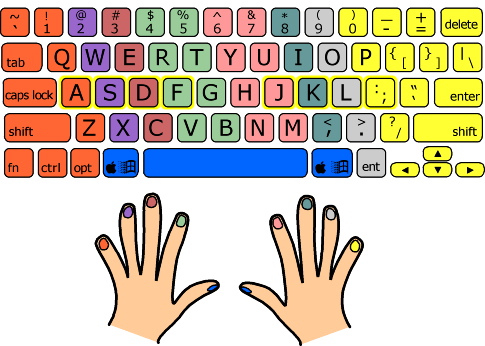
Which fingers hit which keys
So I think I got it the split right. And so far, my extra zero on the left is the only one I’ve seen.
Lastly, Microsoft is integrating Cortana into Windows 10, and some manufacturers, notably Toshiba, are adding a dedicated Cortana key to their new laptops. My Magic key should be able to duplicate that functionality if needed.



Just wanted to say that I think your keyboard design is amazing and I would love to buy one if you start manufacturing them.
I really love the fine tweaks you’ve done like putting bracket layout in the middle and the ambidextrous key/space/enter layout. The subtlety of swapping numbers and special characters was a brilliant move and I think having the lower alt keys be qwerty is a pretty neat idea and I appreciate workman being the primary layout.
I hope to see more from you in the future!
Thanks, I need to update this blog to the latest version … you can see it in http://www.keyboard-layout-editor.com as the Programmer’s Keyboard sample.
Thanks, that’s where I saw it in the first place!
I told my friend about your design and then we started noting you hadn’t posted any thing in a while, so we were a bit concerned but from your response it seems you’re still ticking.
I take it from your posts that you’re building this yourself by hand? How difficult is the implementation process? I can’t imagine “just making” a keyboard is easy.
Okay, firstly I can’t take credit for swapping the numbers and symbols …that’s a feature of the Workman-P (programmer’s) layout.
Yes, I intend building it myself, by ‘hand’ if that includes machinery … need to have the case CNC routed. It’s very much a learning curve, with lots of frustration waiting for my parts to arrive. Eventually got the switches from Gon, but still waiting for the keycaps from Signature Plastics and the stabilisers from WASD. Also the Teensy++ board … all these are hopefully somewhere in the postal system, sans tracking and hopefully not ‘privatised’ …. I’ll post some updates. Been busy helping Ian Prest with the keyboard layout editor program.
Other people have managed to build their own boards so it should be doable … maybe not perfect the first time, but that’s okay… :-)… The Net is a helpful place, for which I am eternally grateful.